Every three months, my workplace's network domain will prompt to change our password. And this tri-monthly exercise would affect all the other intranet sites and systems, namely Subversion (SVN). Now, this is not a major problem because the organisation uses single sign-on via LDAP or Active Directory i.e. you can access the other intanet sites or systems with the same User ID and password.
But recently, I noticed SVN doesn't remember me, even when I clicked on the "Save authentication" check box at the TortoiseSVN's authentication window.
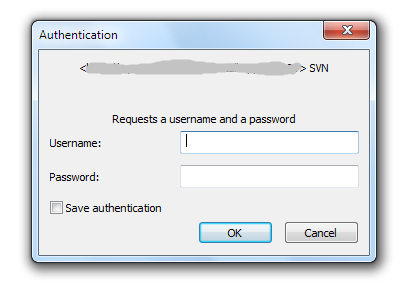
As I later found out, this is no fault of TortoiseSVN, although I am using an older version of it - TortoiseSVN 1.6.16, Build 21511 - 64 Bit , 2011/06/01 19:00:35. This is because saving my authentication credentials via IntelliJ IDEA doesn't work too.
Frustrated, I searched the interwebs and found the same question asked in Stack Overflow.
There are several possible solutions that might worked, but I only tried one, which is the one below.
Remove the Subversion\auth folder
- Depending on the version of Windows you are using, this folder might reside in
%APPDATA%\Subversion\authif you are using Windows XP; or%APPDATA%\Roaming\Subversion\authfor Windows 7 and later. - Using Windows Explorer, go to the
subversionfolder, click on theauthfolder and hit theDELbutton. - If you are using the
CMDprompt, just use the commandrmdir /S /Q %APPDATA%\Subversion\authorrmdir /S /Q %APPDATA%\Roaming\Subversion\auth, depending on your Windows version.
This is ad-hoc solution. I have also tried this other answer and hope it works without removing the Subversion\auth folder.
–
